Viewing Registration Status
The Registration Status page displays registration status of the following:
| ■ | Registration status mode of the device. This displays if you have configured single registration and authentication for the entire device (i.e., 'Registration Mode' [AuthenticationMode] parameter set to Per Gateway). |
| ■ | Registration status of SIP Accounts, which are configured in the Accounts table (see Configuring Registration Accounts). |
| ➢ | To view registration status: |
| ■ | Open the Registration Status page (Monitor menu > Monitor tab > VoIP Status folder > Registration Status). |
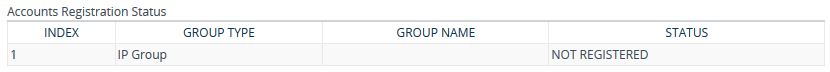
Registration Status Page Description
|
Parameter |
Description |
||||||
|---|---|---|---|---|---|---|---|
|
Accounts Registration Status table Displays the registration status per Account. |
|||||||
|
'Group Type' |
Displays the row index number of the Served IP Group. |
||||||
|
'Group Name' |
Displays the name of the Served IP Group (if applicable). |
||||||
|
'Server Address' |
Displays the address (IP address and port) of the registrar server (Proxy Set of Serving IP Group) to which the Account is registered. |
||||||
|
'Status' |
Displays the Account's registration status:
|
||||||